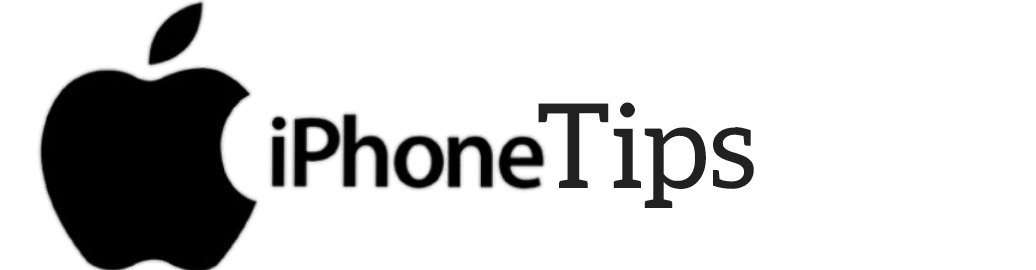Whenever we buy an iPhone, we are very worried about its battery health and overheating, we always want to keep the battery of our mobile safe.
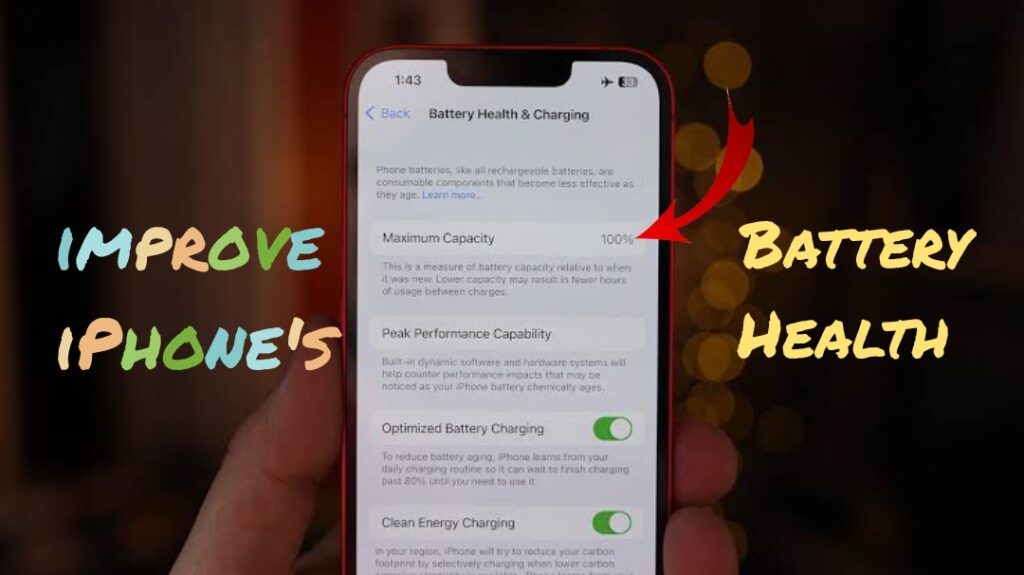
So today through this post we are going to tell you 15 such ways by which you can improve the battery health of your iPhone and always maintain its battery health 100%.
Just follow the 15 Ways to improve Your iPhone’s Battery Health tips given below by iphonestip.com.
1. Update to the Latest iOS Version to improve Your iPhone’s Battery Health
Apple says that to protect yourself from any kind of bug that comes your way, you have to keep your iPhone updated.
Therefore, you should keep updating your mobile from time to time, so that the problems of bugs in your iPhone get fixed.
2. Optimize Battery Charging — on
Whenever we charge our iPhone, people often charge it to 100%, which has a bad effect on your iPhone’s battery health.
To avoid this, you have to keep your Battery Optimize on, which you have to set at 80%, so that your mobile battery does not get charged 100%, and your iPhone does not have any bad effect, and always.
3. Avoid extreme ambient temperature
Whenever you go out during summer, it has a great impact on your mobile battery. To avoid this, do not do any heavy work with your iPhone in sunlight or high temperature as it may cause damage to your iPhone.
4. Avoid Charging in Your Car
Often when we go out somewhere, we park our car in the sun and after doing our work, when we start charging the mobile in our car, then first of all let your car cool down, in it.
5. Avoid Local Charger
iPhone always supports Apple’s charger up to 20W-27W. To charge your iPhone quickly, do not use any type of fast charge.
You should always buy iPhone company charger only, never charge it from other local chargers, so that your mobile battery health is not adversely affected.
6. Mfi certified iphone cable
When we charge our iPhone, we should always use Mfi certified cable, or use the cable that comes in your iPhone box so that it does not have a bad effect on the battery health of your iPhone.
7. Safe Case for Your iPhone
You should use a case for your iPhone that can control overheating and keep your phone cool.
Whenever you charge your mobile, first remove the case of your iPhone, so that the heat inside it can come out while charging and your mobile remains cool.
8. Use iPhone original Power Bank
When we go out somewhere, we always take a power bank with us so that we can charge the mobile when it gets discharged, but we have to keep in mind that we should never use a duplicate power bank.
9. Avoid Wireless Charger
If you want to always maintain the battery health of your iPhone at 100%, then you do not have to use Wireless Charger.
10. Make sure Your iPhone Charge Above 30%
Whenever you charge your iPhone, make sure that you charge your mobile 30% – 20% before charging, so that the battery health of your phone is not affected.
11. Avoid Overcharging
Try not to leave your iPhone plugged in for extended periods once it’s fully charged, as this can degrade battery health over time.
12. Charge Properly
Charge your iPhone using a reputable charger and avoid using cheap, unauthorized chargers which may damage the battery.
13. Consider Battery Replacement
If your battery health is significantly degraded, consider replacing the battery through Apple or an authorized service provider.
14. Always Enable Low Power Mode
If you want to increase the battery life of your iPhone, then you should always keep Low Power Mode on, whenever it comes to 20%-10%, it tells you that the battery of your iPhone is exhausted.
15. Most important things
When you charge your iPhone with fast charge, sometimes your mobile takes a hit, so after 10 minutes of charging your mobile, turn off your charging plug and keep it off for 2 minutes.
Conclusion
By implementing these practices, you can extend the lifespan of your iPhone’s battery and ensure optimal performance for longer periods.